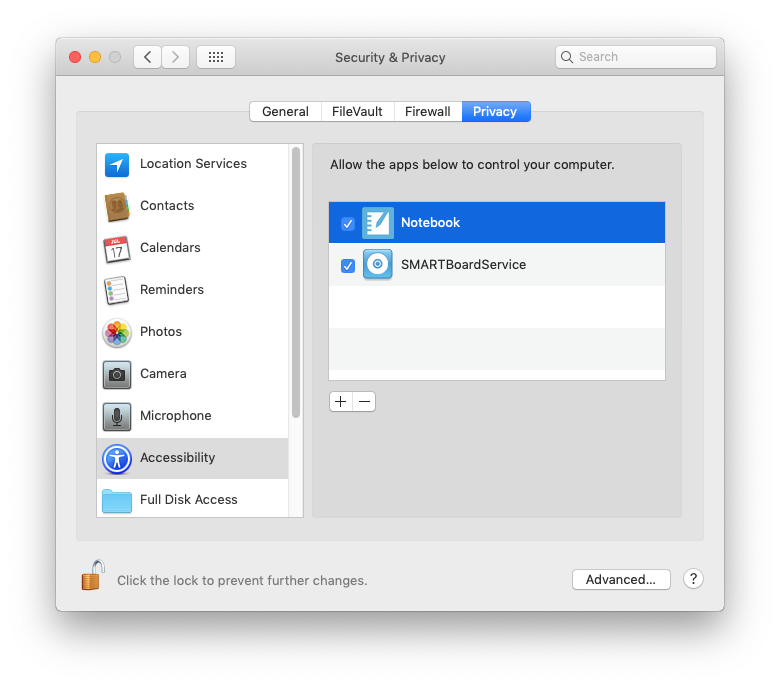Apple OS X 10.14.x - Enable touch on Smartboard
Go to Apple menu > System Preferences > Security & Privacy.
Click the Privacy tab, and then click Accessibility in the panel on the left.
Click the lock icon and enter the administrator account user name and password if prompted. Click OK.
Click the check boxes to enable Notebook and SmartBoardService
Restart to enable changes