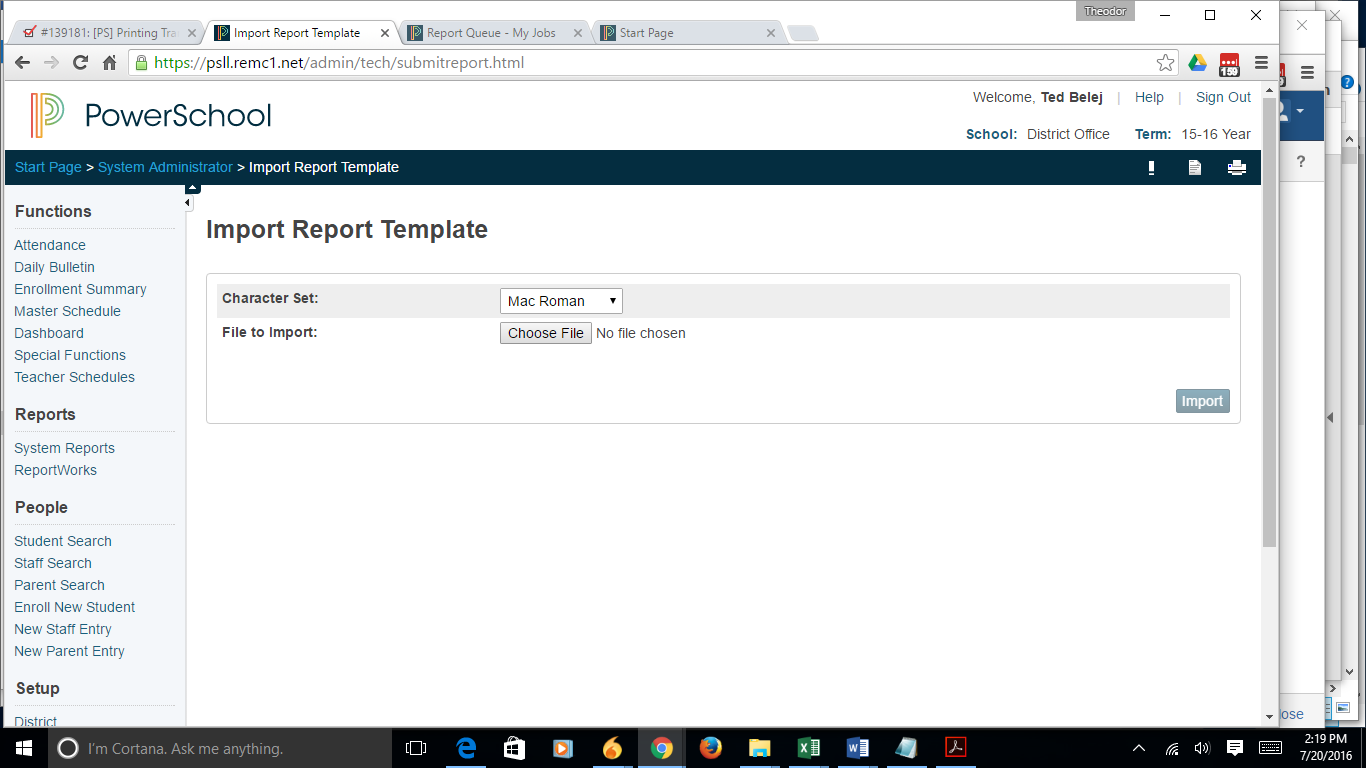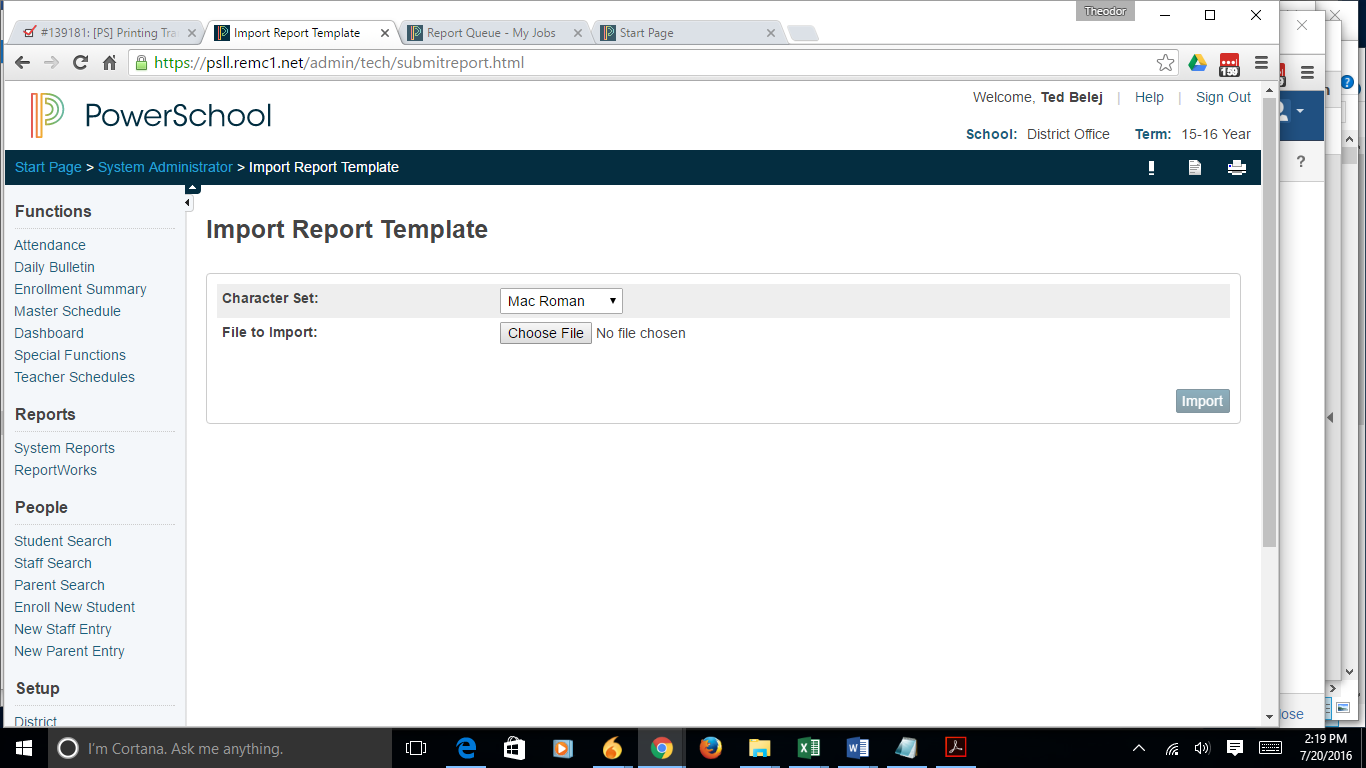Importing Report Templates Into PowerSchool
Go to:
Start Page > System Administrator > Import Report Template
and click on the choose file button.
Locate the template you are importing and click open:
Then click submit and your report template will be imported.
Once the report is imported, it will have the same name and will need to be renamed. To rename a report, go to the report and click on "Edit the main report parameters" at the bottom of the report. The first box is the report title, change the name there.