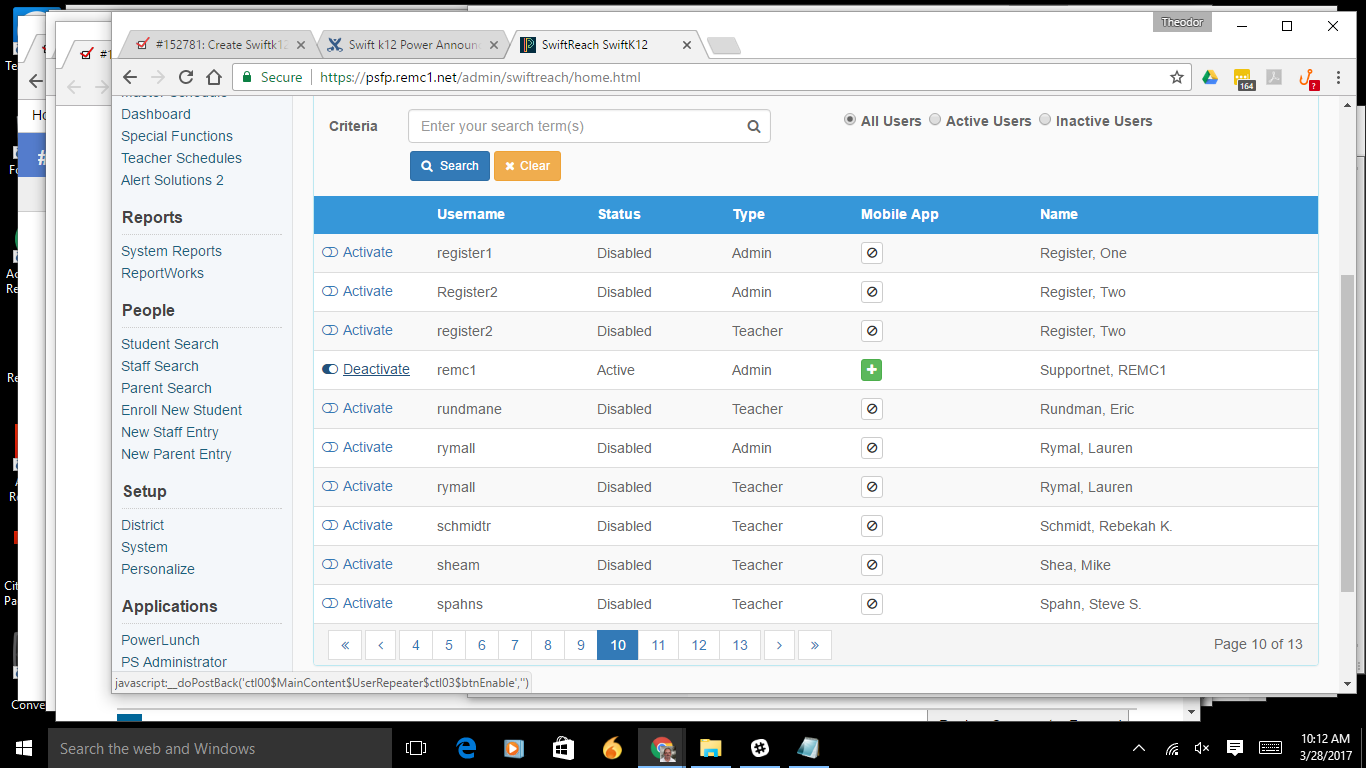Swift k12 Power Announcement Alert Solutions
Mobile App and Standalone Site
If you have not done so, already, please download the SwiftK12 PS mobile app from the App Store (iOS) or Play Store (Android).
Authorized users also have the ability to the SwiftK12 standalone site (https://k12.swiftreach.com). Preferred browser types for the standalone site are Google Chrome and Mozilla Firefox.
Knowledge Base
Alert Solutions has a very helpful Knowledge Base with step-by-step instructions and video tutorials. You can find our Knowledge Base here: http://alertsolutions.uservoice.com/knowledgebase.
Issues that we have seen:
The PowerSchool URL must be the psdomain with no numbers (ps1domain, ps2domain)
The other issue we had was a cache and cookie clearing was necessary if attempted login withe the incorrect url was unsuccessful and then tried to launch with the correct url.
Schools that use this:
Adams Twp Schools
Chassell Township Schools
Dollar Bay Schools
Ewen-Trout Creek Schools
Forest Park Schools
Hancock School District
Houghton - Portage Twp Schools
Lake Linden School District
Ontonagon Area Schools
Stanton Twp Schools
To give a PowerSchool user permission to use this:
Log in and click on the Swiftk12 link, then click on the settings.
Click on users and you will see a list of users with a toggle in front of their account, toggle acordingly