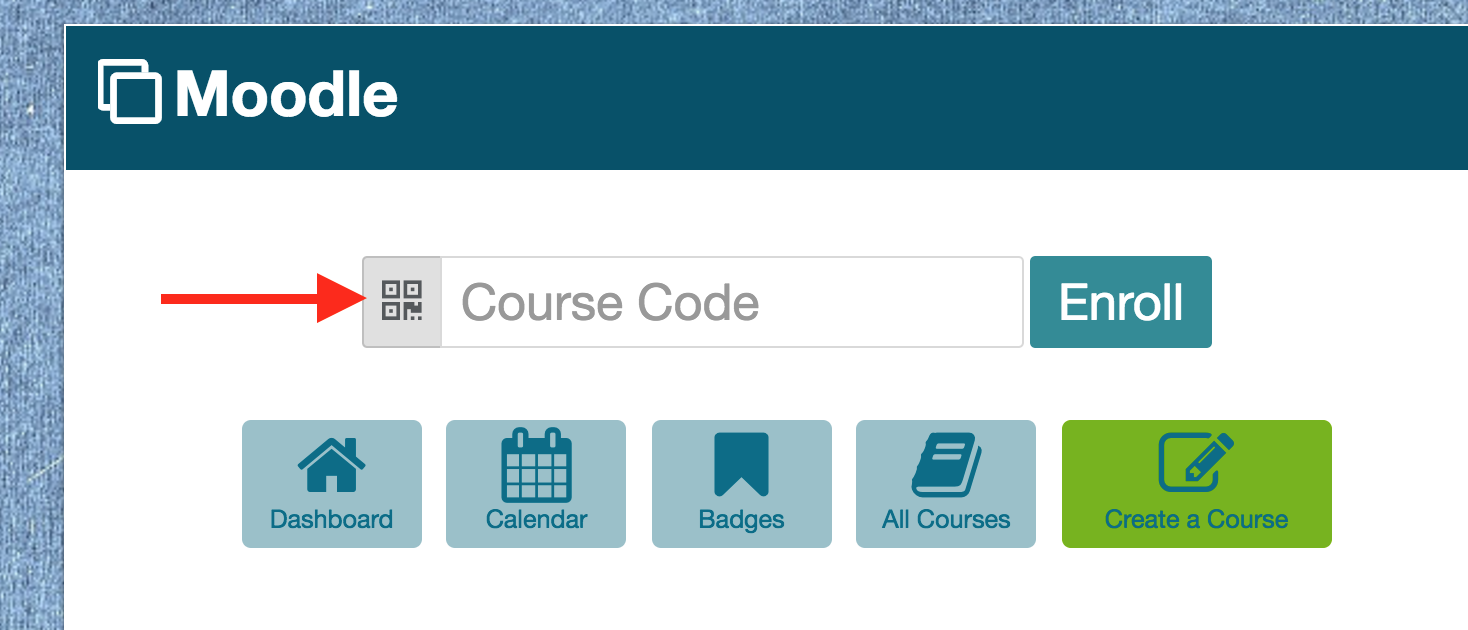| Table of Contents |
|---|
General Info
There are a few way to enroll students to your course. Documented below are a few of the ways to easily enroll students.
Enrollment Codes (via self enrollment)
- From you course, select course management→Enrollment methods
- Select the gear in the Self enrollment (Student) section
- Here you will find the Enrollment key section. If you have a key entered and want to know what it is, click the little eyeball icon. This will reveal the hidden key. If you need to create a key, just click the text and enter a key.
QR Codes
This tutorial will walk you through using the easy enrollment option for enrolling student to your Moodle course via QR Codes.
Step-by-step guide
Open up your Moodle course and select Course Management
...
5. Once students log into Moodle, have them select the QR code logo by enrollment.
...
Related articles
| Filter by label (Content by label) | ||||||||||||||||||
|---|---|---|---|---|---|---|---|---|---|---|---|---|---|---|---|---|---|---|
|
...