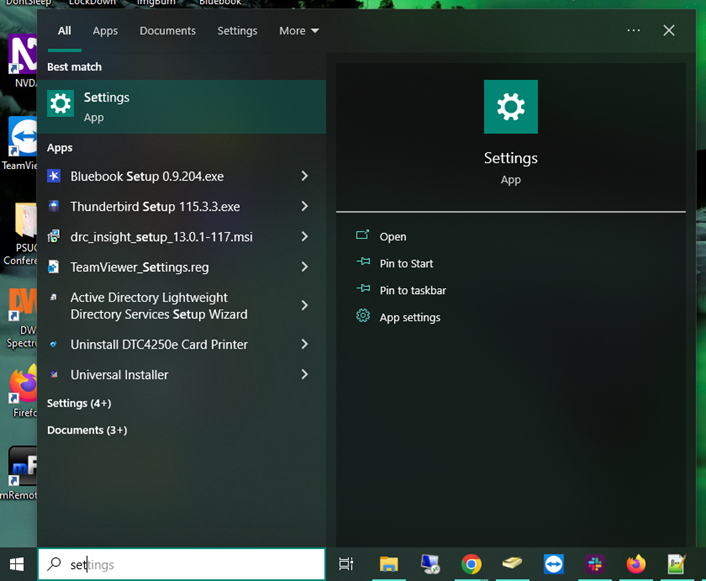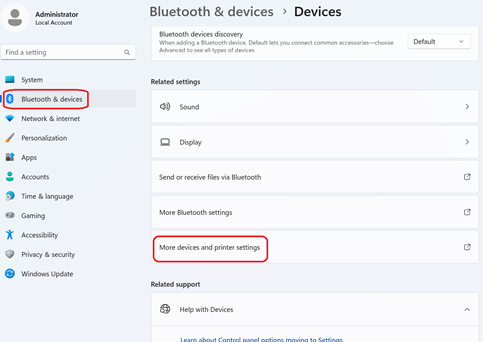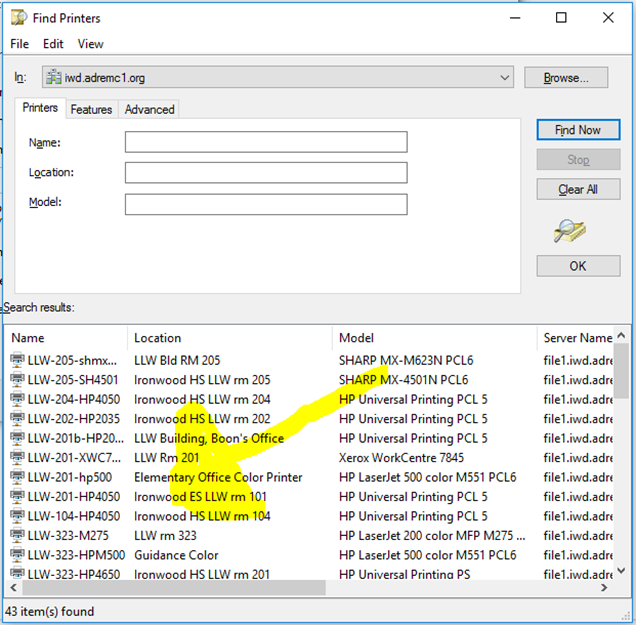...
- On a Windows 10 machine, right click on the start button and choose settings or open the start menu and type "Settings", you may not need to type the whole thing; Windows will likely find it before you are finished typing.
On a Windows 11 machine, open the Start menu, Settings, select "Bluetooth & devices" in the left side bar, select "Devices", then scroll down and select "More devices and printer settings"
2. In the settings click on devices
...
9. The printer should be listed in the section at the bottom of the window. Just double click the specific printer you'd like to add and it will begin to download the drivers and install the printer.