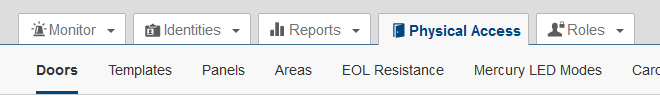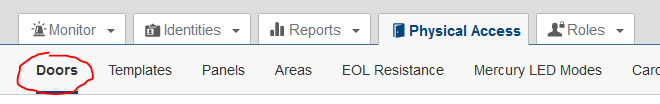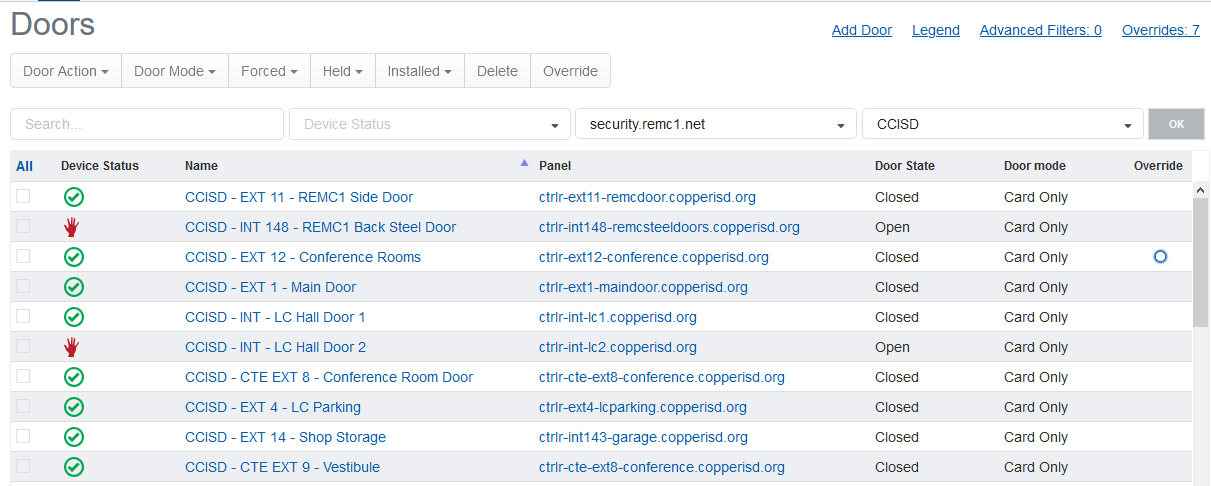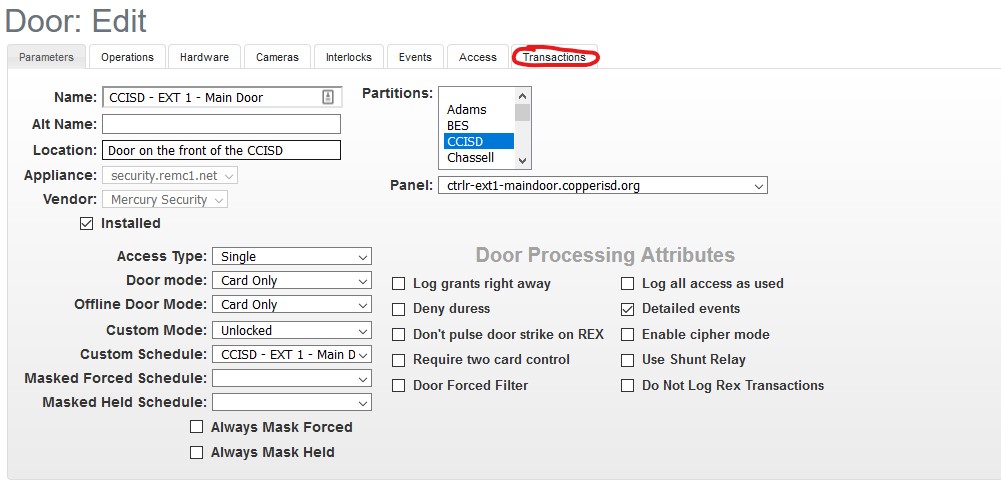Door Access Log
You can view a log of the events that have been reported to a door, including what cards were swiped and whether they were granted access or if they were denied access.
- Log in
- Click "Physical Access"
- "Doors" should be auto-selected, but if not, click "Doors"
- You should now see the door overview screen:
- Click upon the name of the door you would like to view the log for
- Click "Transactions"
- The log is presented with the most recent even first and proceeding in descending order for up to 100 pages. if something is needed beyond that range, we should be able to pull it for you.