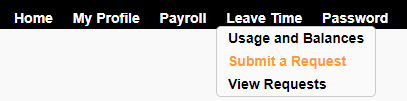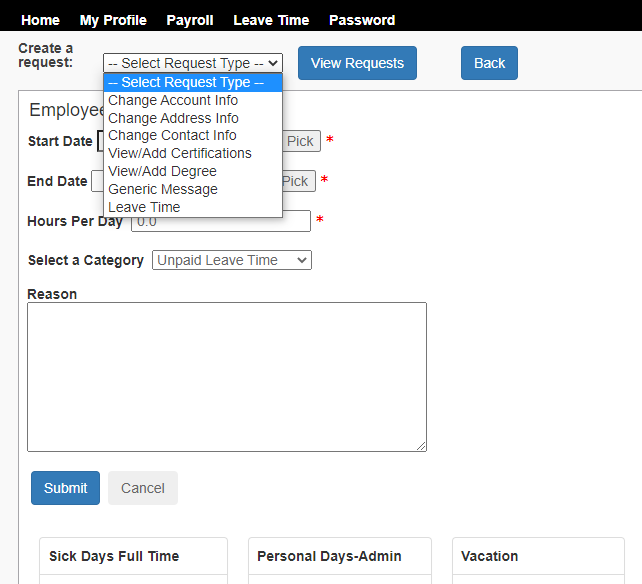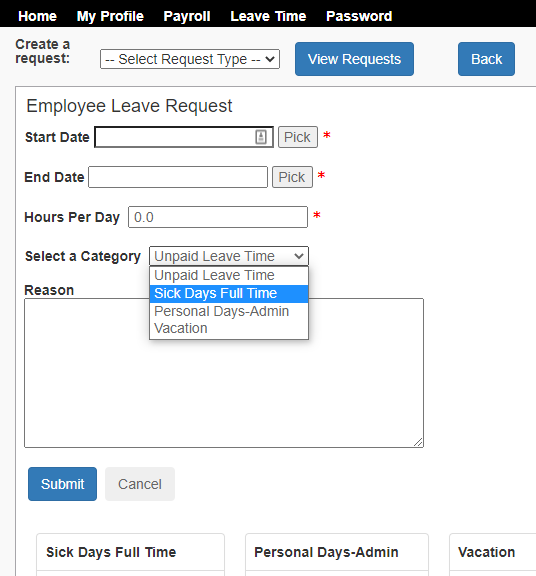1) Log in to sf2k:
- Adams → https://sfweb.remc1.net/sfwebATS/
- Bessemer → https://sfweb2.remc1.net/sfweb-BESS/
- CCISD and REMC1 → https://sfweb.remc1.net/sfwebCCS/
- CLK → https://sfweb.remc1.net/sfwebCLK/
- Dollar Bay → https://sfweb2.remc1.net/sfweb-DBAY/
- GOISD → https://sfweb2.remc1.net/sfweb-GONT/
- HAN → https://sfweb.remc1.net/sfwebHAN/
- Stanton → https://sfweb2.remc1.net/sfweb-STAN/LoginPage.htm
2) Click on 'Leave Time' and select 'Submit a Request'
3) Use the 'Create a request' dropdown - this will normally default to 'Leave Time', so you may not need to make this step
4) Use the 'Select a Category' dropdown to identify which manner of time off you're requesting
5) Add notes in the 'Reason' section as needed and submit your request, then log out